The tools on this list were reviewed and tested by Elina Jutelyte. The list is structured according to the events types to your convenience (Read about event typology here) with links to all products.
1. Online meeting / Workshop / Masterclass
1. Webex (by Cisco) - featuring now an updated Free plan that includes up to 100 participants in each meeting, no meeting duration limits, video conferencing features, Interactive whiteboards, files sharing and more. In paid plans (17 EUR per month) Webex allows others to schedule meetings on behalf of the host, which is missing at the moment with Zoom.
Zoom - free for 40 mins for up to 100 participants, otherwise starting as of 13,99 EUR per month depending on the size of the group and functionalities. I like that you can create breakout rooms and use white boards for graphical presentation during your presentations. What I don't like that you do need to purchase a licence for 1h meetings. For a while I tried to run 40 mins online meetings but this is this 20 minutes that you are constantly missing.
AdobeConnect -We can expect from Adobe that it will provide customisable solutions. It allows you to design your own immersive experiences with custom pods, images and layouts to personalise and brand your virtual room. What I really like and didn't see it in other solutions is that the solution actually has a history of all your meetings/events, so you can go back at any time and check the notes, slides and discussions. It provider 90 days free trial. Prices are from 46 to 340 Eur per month, which places it at the highest category of low budget solutions.
ClickMeeting - another alternative to Zoom, allows immediate streaming to social media. The pricing starts from 22 EUR per month (for 25 attendees) and progressively increases if you have more attendees (max 215 -249 EUR a month for 1000 attendee) which includes branding and streaming on Facebook and Youtube. It is however more webinar solution rather than an online meeting tool.
Whereby - claims that it is a flexible tool providing you with video meetings in the browser – no downloads & no logins for guests. downside is that it is for max 50 meeting participants. A business package will cost you 60 USD per month.
Hangouts - Google app for teleconferencing (convenient if you are in G-suite) and consists of two primary products: Google Hangouts Meet and Google Hangouts Chat.
As of 24 of March G-suite rolled out free access to advanced Hangouts Meet video-conferencing capabilities to all G Suite customers globally, including:
- Larger meetings for up to 250 participants per call
- Live streaming for up to 100K viewers within your domain
- Record meetings to Google Drive* to share with those who can’t attend
Microsoft Teams - no doubt might be a great tool and as complicated as everything at Microsoft. For that reason I am using G-suite.
ezTalks Cloud Meeting are the whiteboard sharing, screen sharing, private or group chat, meeting scheduling and unlimited numbers of the meetings. It can also help you to record your meeting and then play back later depending on your requirement. It offers both the free and the paid service (12 USD per month). With the free service, you will get some basic features.
LogMeIn Products - If you were confused like me what is the difference between GoToMeeting and GoToWebinar. Here is a good explanation ' GoToMeeting contains more features to allow interactive participation in the meeting, via video conferencing, document and desktop sharing, whereas GoToWebinar is focused more on one-way presentations from the meeting controller to his/her audience, and has participation features limited to audio only with no video. Likewise, desktop and document sharing is absent from GoToWebinar.' (great source of this info is here)
- GOTOMEETING - 150 participants (or 3000 in enterprise version), but max 25 presenters with video, offers recording and bunch of other useful features. What I like the most is the Meeting Transcription feature - great for content creation if you want to reuse the presented material. Cost starts from 10,75 EUR per month. Salesforce integration is a plus.
- GOTOWEBINAR - one-way presentation, but allows for analysis of attendees, polling, recording and reporting. Expensive solution of 89 EUR per month for 100 participants, but allows to create landing pages, registrations and collect payments if you run paid webinars.
- GOTOTRAINING - incorporated registration possibility, breakout rooms feature, white board, polling, free mobile app and video conferencing - 107 EUR (VAT excl) annually for 25 attendees, or 315 EUR (VAT excl) annually for 200 attendees)
- JOIN.ME - The cost - 17 euro a month for 250 viewers, free for smaller meetings but no webcam streaming. Features include whiteboard. Features like breakout rooms, poll, etc are not noted in their features description. It does however integrate with Salesforce (Business plan) and SSO, if this is important for your business processes.
I have a professional trauma with anything around GoToMeeting tool (sorry guys), so if I need to use a solution that probably won't be anything from LogMeIn.
Uberconference - free solution for 50 participants, 15 USD per month for 100 participants. Love their Voice Intelligence that transcribes the voice communication and allows to find specific parts of your conversation in your transcripts.
Mikogo - web conferencing solution, but only for 25 people max
Starleaf is the provider for delivering meeting solutions very similar to Zoom or Webex: bi-directional video and sound, sharing, chat, etc. The only downside of them is that they don't publish their prices. Transparency is the key, isn't?
A great overview of online tools is prepared by Swapcard
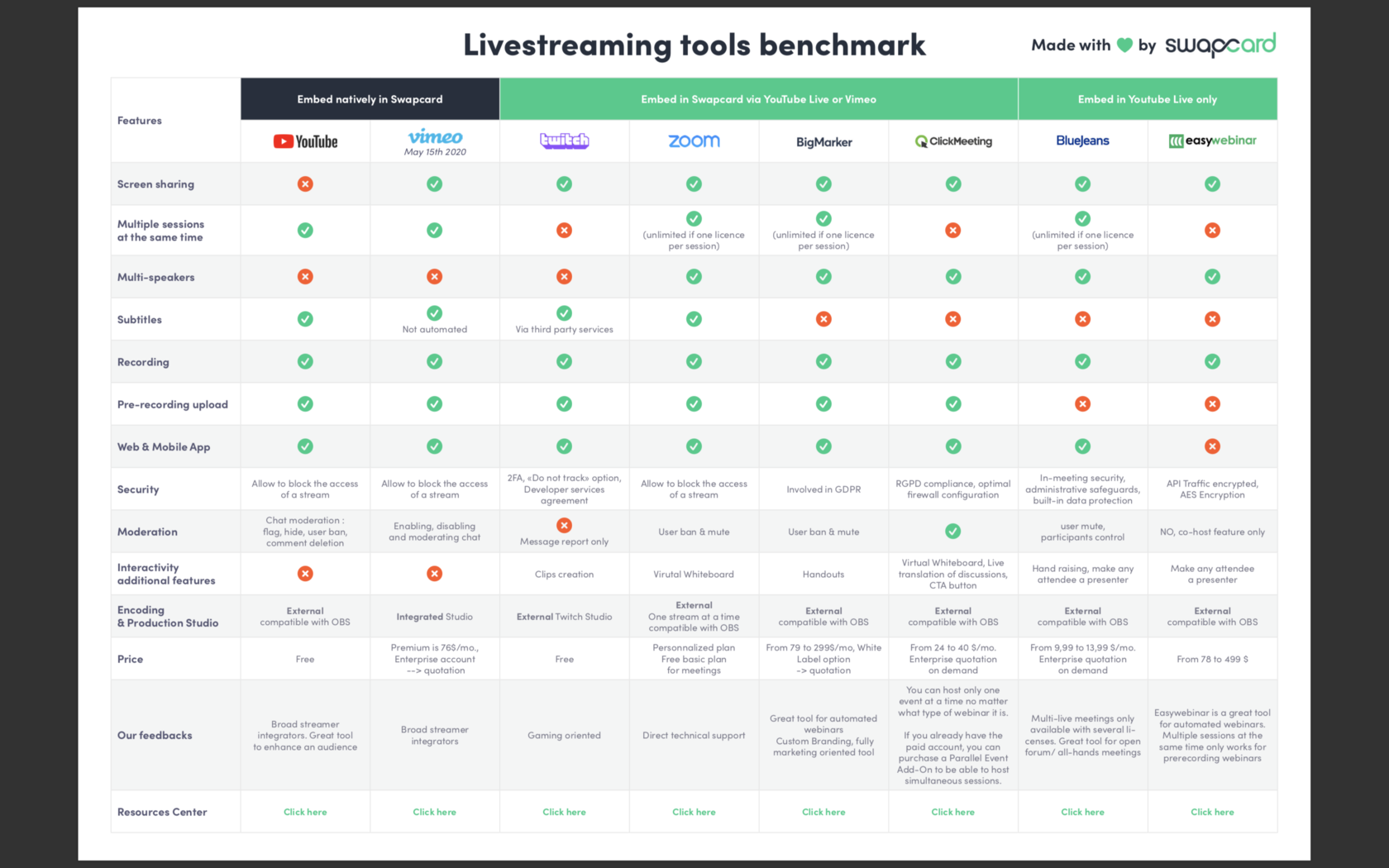
2. Virtual conference / Summit / Congress
In this type of event you will use an event management system with an integrated online meeting solution or you may need an extra license for an online meeting solution (see above).
Swapcard is now my favourite, number one platform to go to if I need an easy and affordable solution. The costs are approximately 2 EUR per active registration, 19-49 EUR per sponsor. The downside is that they don't have a native registration, but can integrate with most of the registration tools.
The big advantage of this platform is that they are addressing the 360 degree life-cycle for an event, which means that your event, the attendees data, the content that is produced during your online event, stays available for participants for entire year. I have attended several events run on Swapcard and coming back to the sessions, attendees list and our discussion weeks and months after. What a relieve for data freak like me!
Bizzabo - The event marketing and management platform just announced the launch of a new Virtual Experience Solution allowing broadcasting sessions to audiences of any size. The new solution integrates virtual data with event data from the rest of the Bizzabo event platform, providing event organizers with a single source of truth for their virtual and in-person events. Organizers can also integrate the platform with a variety of other third-party virtual solutions.
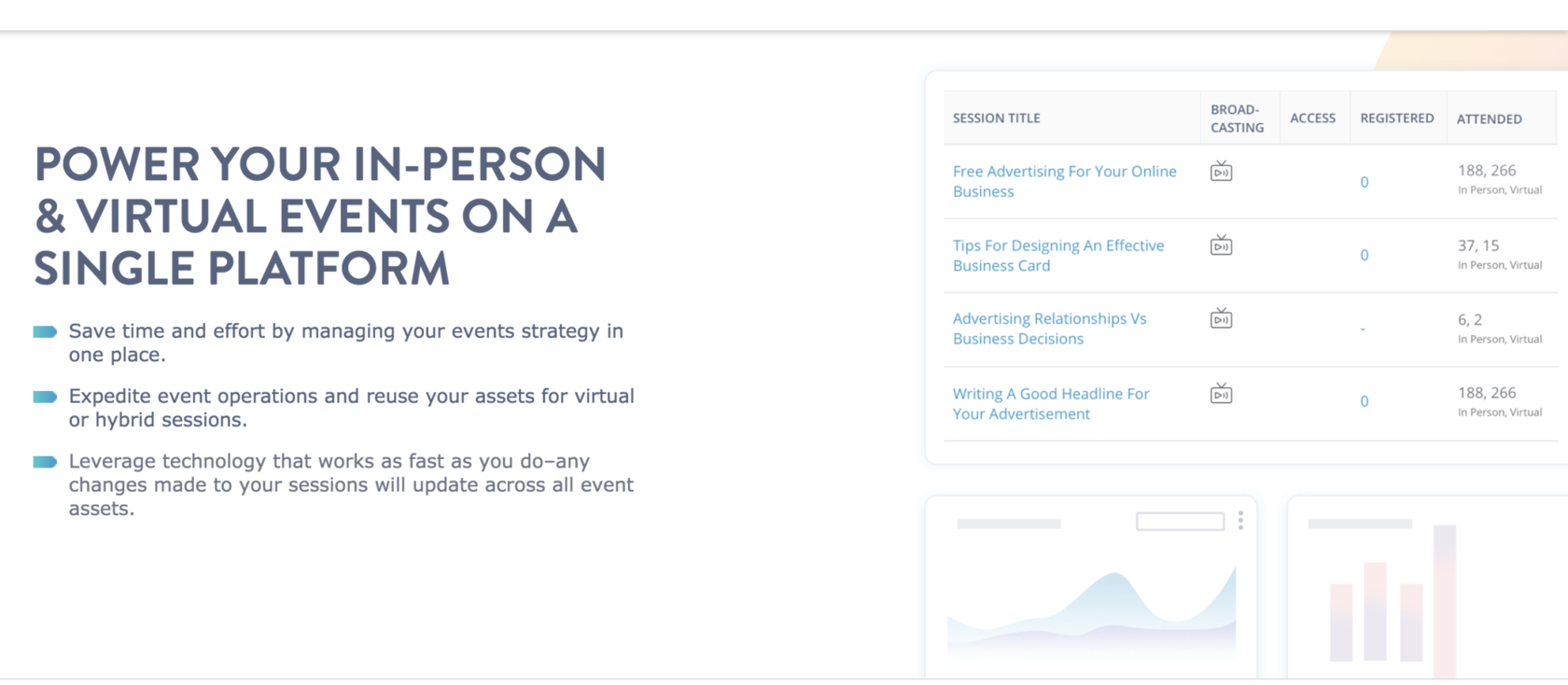
Run The World - Cost: 25% of the total ticket sales. A service fee per attendee if it is a free event. (Service fee TBC) Considering that you charge 100 EUR per ticket, 25 goes to the supplier...for 100 ppl your are at 2500 EUR.
You can create your event as a typical conference, issue tickets and run everything online. A good summary is on the picture below.

HeySummit - virtual events platform, allows to create landing pages, registration, speaker management, and marketing, provides integrations to main video technology. Pricing for the basic package starts at 29 USD per month +5% transaction fees for 1 host and 2K attendees.
CrowCrowdcastdcast - a pretty good platform for podcasts, online summits, workshops and webinars. Licences starts from 29 USD per month, includes registration process, integrations to your tech stack and analytics. What I liked the most is the option to create a multi-session event with a single registration page for a summit, course, or recurring meeting, track your influences and social media features. What I didn't like is that there is no way (at least yet) to get participants connected and talk to each other or to the group using voice (you can do chat of course).
Tito has announced a new platform Vito with video functionalities for online events. No information about pricing yet, but the interface looks great so far. I really like that the event team, speakers, attendees, and sponsors - all are displayed and you can contact everyone. I also liked the layout of the screen and the message board. I will be testing it further.
Virtual Summit Software - 97 USD per month for 6 summits. Generate landing page, program and speakers profiles, manage attendees, automatic reminders.
Hopin - a UK based start-up is rolling out their platform now as a test with organisers. Beginning of March, 'Hopin had 10,000 organizers on its waiting list, Hopin CEO Johnny Boufarhat said in an interview with Crunchbase News. Now, that number is up to 18,000 organizers. Users can watch what’s being presented on the “stage,” join sessions, or network with other attendees'. Can't wait to see how it develops further. No price information is available yet.
Bigmaker - excellent tool is you run free lead generation digital events.
Splash - a comprehensive marketing events platform (similar to Bizzabo) allows creating live, hybrid and online events. High budget price-category. Downsides at the time of the test: limited registration capabilities, specially for paid events.If you have yo deal with European VAT - forget it!
3. 'Show' broadcasting
Part of your virtual conference or summit could be a show production, which implying you may need to rent a studio and hire professional AV provider or work with a platform that has AV production staff as service, like inconf.tv.Inconf.tv - a new highly customisable solution for online events and broadcasting. What I loved: live subtitles and live translation overlays to make the event accessible in any language, technical assistance to each customer, high attention to digital marketing needs, SEO and lead generation not only for the organiser but for sponsors and exhibitors as well. AWS re:Invent online event was run on inconf.tv

If you need technical help call @Lieven Depoorter Bitstream or @Evelien Aernaudts (Abbit)
4. Immersive virtual experience (AR)
Immersive virtual experience can be created by using virtual events platforms.
Virtual events platform is a step further to create a real virtual (sounds strange) event experience, where you can walk through the virtual exhibition, attend rooms and select the talks. I have mentioned it already in other articles that while the entire event industry is still trying to figure out how to launch and use virtual environment, the HR and talent recruitment business in the attempt to increase their reach to new talents are already employing these solutions for a while.
Meetyoo - The cost for a solution like that starts from 20-25K Euro using design templates for 10-15 exhibition booths and a couple of presentations.
Vfairs is a virtual trade-show platform. Really like the product and what it can deliver in terms of digital experiences and interaction capabilities. I am scheduling the talk with them so I can share more.
Cost information is requested, but I don't think I will get it any time soon. The guys from Vfairs published a note on the website that their 'customer support teams reported a 7x increase in inbound requests in the past week and the trajectory is still on an incline.'

VIRBella - builds immersive virtual worlds for events, learning, and work. I have attended several events on that platform - looks like a gaming environment, which looks pretty cool at first. The downside is that the templates are the same for each of the conferences, which doesn't add uniqueness to your event. Provide preset virtual templates for free, so if you'd like to schedule something really virtual at low budget, you can use this solution.
5. Video streaming:
Might be required when you want to stream your event to various social media channels.
Vimeo In order to live stream, you’ll need a Vimeo Premium plan,
LinkedIn Live - I received a message from LinkedIn that LinkedIn Live is added to my Company Page, but I still need to apply to be approved. This doesn't happen quickly and there is a chance you can be refused. The feature promises to provide an easy way to invite first-degree connections and manage events online. I have tested the feature with another conference organiser and liked the fact that it is immediately connected to the professional platform.
Facebook live broadcast - read more here. You need to download streaming software first. You can also embed your live stream on a website. Select a page for your live stream then click in the bottom right to get an HTML code that you can copy and paste to your website.
Periscope is a live streaming app for iOS and Android. Users broadcast live video from their phones, in real time. Planners could use it for a live interview that is then streamed to Twitter. During a conference, the planner could give those who could not attend the event a taste of what they missed. Service is free.
Vbrick - allows to capture, manage and distribute your content to a very large number of viewers at the same time via any channel you want and integrate it with your marketing tech stack. Vbrick Rev integrates with CMS, CRM, LMS and video conferencing systems as well as with IT infrastructure. With Rev, you now can easily integrate your online video experiences and back-end workflows. Price is not mentioned, but you can expect it at 'a-lot-price-range'.
6. Additional tools
Mentimeter - was mentioned several times by students (the power of product positioning!), so I went ahead and checked them. Not an online meeting tool per se, but can add up so engagement features, such as quizzing, polling, word cloud, translations (!). It also provides analytics, which goes without saying and every digital tool should have it nowadays.
Miro.com - The online collaborative white-boarding platform to bring teams together, anytime, anywhere. - free for 3 whiteboards
Networktables - new feature added to their offering. Pricing TBC
Fanomena - digital sponsorship solution where you can create digital goodie-bags for your partners, sponsors and exhibitors and track back the response of your audience.
Icebreaker - (beta version) Gathers people in a real-time group chat with video. I was invited for a 'test-drive'. A good solution if you don't need any sophisticated features. The system couples you with a random person and this makes it a very weird experience. If managed well and if it gives a possibility to set criteria for the people you want to meet, it could be a great video match-making tool.
Meetup announced on 23rd of March that they have the option to create online events on Meetup.com, but in reality it just gives you an option to add your favorite videoconferencing link. :-)
Brella - I consider Brella as an additional tool for digital events. It is a great and powerful toll for matchmaking and online networking and you can stream sessions out of Brella, but it doesn't give enough functionalities to run a large event. Pricing is not mention in the website.
Dealroom - similar to Brella, Dealroom is a great networking and matchmaking tool with opportunity to schedule video meetings, but the fact that you need to 'upload all your event data' scares me a bit. In the fast moving environment, that may cause unnecessary backlogs. You can set the registration integration, but we know that this is not the only moving block when it comes to an event. For this reason I keep them under additional tools. Pricing starts as of 1000 euro + per participant fee.
ConversationStarter - love the simplicity of the networking and arranging the meetings, I have not experiences watching live sessions, as I maybe missed the sessions all together, therefore for me it is an addit.
Would you like to add anything else? Contact Elina Jutelyte on Linkedin
You can read further:
- How to select a tool for your event
- Why Digital Experience is taking over Customer Experience
- Why do you need an event management system
- Types of online events